Smart Ways to Use Ideabooks for Communicating With Clients
Here are all the ways this Houzz tool can help your project to run smoothly, whether in person or remotely
Not using Ideabooks to collaborate on a project with your client yet? Check how this clever tool can enhance communication with your client, helping you with everything from getting a handle on their vision at the outset to nailing the finishing details and conveying complex information.
At what stage in a project can I use Ideabooks?
At any stage!
Ideabooks are an invaluable resource for pros at the very earliest stages of contact with a homeowner. Get potential clients to create one for their renovation to help you to get a clear sense of their vision.
As a project progresses, Ideabooks are also a practical tool for collaborating on details, as well as being a fantastic way to keep projects moving remotely.
Find out how to help clients visualise a project by using the Houzz Pro 3D Floor Planner tool
At any stage!
Ideabooks are an invaluable resource for pros at the very earliest stages of contact with a homeowner. Get potential clients to create one for their renovation to help you to get a clear sense of their vision.
As a project progresses, Ideabooks are also a practical tool for collaborating on details, as well as being a fantastic way to keep projects moving remotely.
Find out how to help clients visualise a project by using the Houzz Pro 3D Floor Planner tool
Interior designer Clare Crabtree of ClaranDesign made great use of Ideabooks when redesigning the kitchen of her client, Sue Mould.
“Houzz made it easy for us to collaborate on the project,” Clare says. “You can create an Ideabook and post and edit the ideas… I’ll post a picture [and say]: ‘Sue, I’ve just seen this in somebody’s house. Do you like it?’”
Sue agrees that sharing Ideabooks really helped the project along. “Clare would save images, so I could have a look and then respond according to whether it was something I liked or not. It’s been a great way to share ideas.”
“Houzz made it easy for us to collaborate on the project,” Clare says. “You can create an Ideabook and post and edit the ideas… I’ll post a picture [and say]: ‘Sue, I’ve just seen this in somebody’s house. Do you like it?’”
Sue agrees that sharing Ideabooks really helped the project along. “Clare would save images, so I could have a look and then respond according to whether it was something I liked or not. It’s been a great way to share ideas.”
Use Ideabooks to…
1. …get a steer on a homeowner’s taste
This is often the first way in which a pro will make use of an Ideabook for a client project.
Before you even have a detailed chat about the proposed work, get your client – or potential client – to collect some images from across Houzz that illustrate their style and ideas. Encourage them to leave notes under pictures where relevant, highlighting the details they want to show you.
It’s a fantastic way to get onto your client’s wavelength.
1. …get a steer on a homeowner’s taste
This is often the first way in which a pro will make use of an Ideabook for a client project.
Before you even have a detailed chat about the proposed work, get your client – or potential client – to collect some images from across Houzz that illustrate their style and ideas. Encourage them to leave notes under pictures where relevant, highlighting the details they want to show you.
It’s a fantastic way to get onto your client’s wavelength.
“We ask our clients to create Ideabooks on Houzz so we can collaborate on the project,” interior designer Juliet Marsh of Marsh + Wiesenfeld explains. “This is the easiest way for them to share photos they like and to give their feedback through comments. It really helps us to understand their vision.”
Juliet recalls a project where the firm redesigned a family house. With this renovation, it was important for the homeowners that the two children were involved in the design of their bedrooms. They were given a lesson on using Houzz by Juliet and her partner, Judy Wiesenfeld, and were then tasked with creating their own Ideabooks. “This was very important, as they could show us what they wanted when they didn’t know how to describe it,” Judy says.
Juliet recalls a project where the firm redesigned a family house. With this renovation, it was important for the homeowners that the two children were involved in the design of their bedrooms. They were given a lesson on using Houzz by Juliet and her partner, Judy Wiesenfeld, and were then tasked with creating their own Ideabooks. “This was very important, as they could show us what they wanted when they didn’t know how to describe it,” Judy says.
2. …communicate style suggestions visually as a project progresses
The best way to help your client to visualise what you have in mind in terms of furniture, fixtures and finishes will often be with photos.
On Houzz, you can search through more than 21,000,000 images for examples of colours, layouts, structural elements, tiles, flooring, garden planting styles, fences and much more, and save your selection to any number of Ideabooks.
The best way to help your client to visualise what you have in mind in terms of furniture, fixtures and finishes will often be with photos.
On Houzz, you can search through more than 21,000,000 images for examples of colours, layouts, structural elements, tiles, flooring, garden planting styles, fences and much more, and save your selection to any number of Ideabooks.
3. …educate and inform
It’s not just photos you can share in Ideabooks; you can also save useful stories you’d like your client to read in order to fully understand a topic before making a decision.
The Stories tab on Houzz contains a vast archive of invaluable renovation advice, inspiration and information. Saving some of this useful reading material to the Ideabook you’re sharing with your client can be a helpful way to get to the heart of an issue more quickly when you do communicate directly.
It’s not just photos you can share in Ideabooks; you can also save useful stories you’d like your client to read in order to fully understand a topic before making a decision.
The Stories tab on Houzz contains a vast archive of invaluable renovation advice, inspiration and information. Saving some of this useful reading material to the Ideabook you’re sharing with your client can be a helpful way to get to the heart of an issue more quickly when you do communicate directly.
For example, you might want to share a story you’d like them to read before the project is even confirmed, so they fully understand the stages or costs involved:
Or you might be keen to explain something complex in a simple format:
Perhaps you’ve found a story that illustrates some options you’d like your client to consider, or one that simply contains lots of photos that will help them to refine what it is they’re after: It can also be useful to browse the Houzz Tour stories to share ways in which the project you’re working on together has been tackled in similar properties.
- 5 Choices to Make Before You Design Your Living Room
- Need a New Garden Shed? Read This Professional Advice First
- How Much Does a Loft Conversion Cost?
Or you might be keen to explain something complex in a simple format:
Perhaps you’ve found a story that illustrates some options you’d like your client to consider, or one that simply contains lots of photos that will help them to refine what it is they’re after: It can also be useful to browse the Houzz Tour stories to share ways in which the project you’re working on together has been tackled in similar properties.
4. …bookmark other professionals
You will almost certainly already have a bulging little black book of contractors and specialist professionals, but if you’re collecting some new experts, you can save their profiles into an Ideabook, too, and then refer back to them to go through their own photos and client reviews.
Tell us…
How have you used Houzz Ideabooks for your projects? And do you have any questions about how to use them? Let us know in the Comments section.
You will almost certainly already have a bulging little black book of contractors and specialist professionals, but if you’re collecting some new experts, you can save their profiles into an Ideabook, too, and then refer back to them to go through their own photos and client reviews.
Tell us…
How have you used Houzz Ideabooks for your projects? And do you have any questions about how to use them? Let us know in the Comments section.







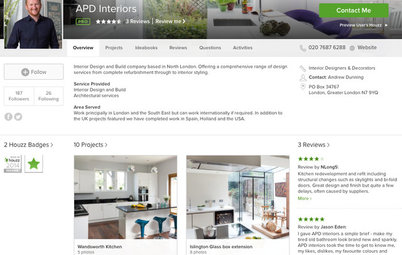




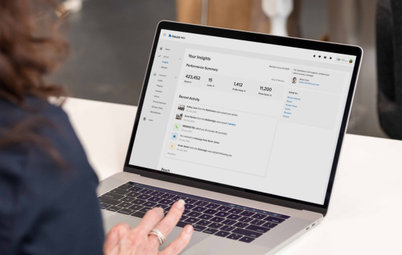


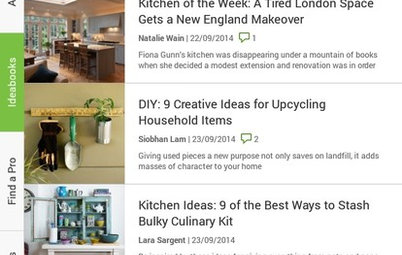




An Ideabook is Houzz’s virtual and interactive tool for saving and sharing photos, ideas, notes, useful Houzz stories and favourite profiles from the platform, with your client or for your own reference.
You can also create Ideabooks full of photos and information you want to refer back to. It’s simple to label your Ideabooks clearly – say ‘dark-painted living rooms’ or ‘extension window seat ideas’ – so your research is easy to file and find.
One of the most popular ways to use Ideabooks is when working with clients. You can share your Ideabooks with them, they can create ones to share with you – and you can also collaborate on them together, adding notes for each other to the images or stories you share.
For step-by-step Ideabook instructions, read this guide.