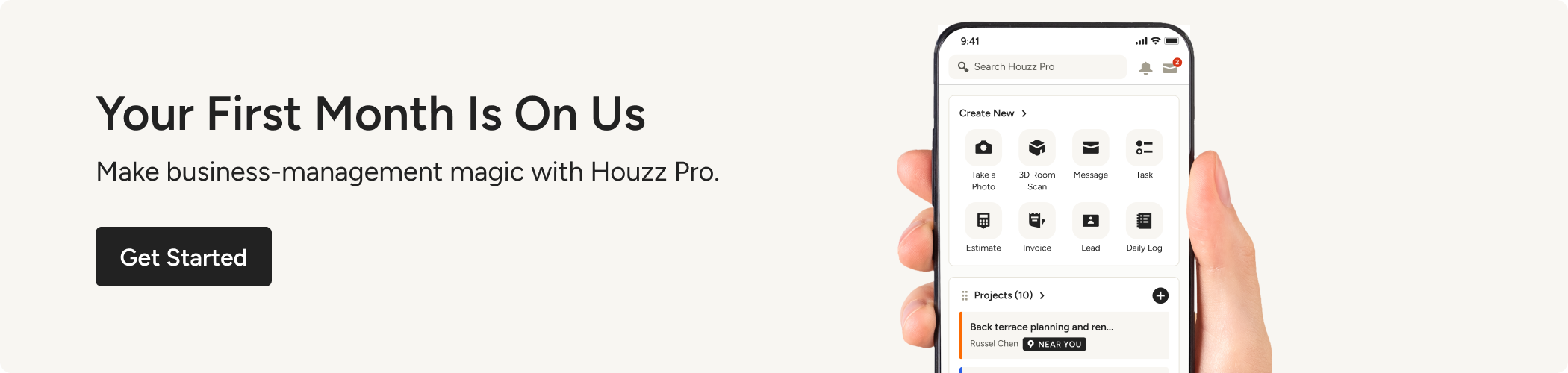How to Connect Your Website and Social Media Presence
To increase your online presence, it's crucial to link your website and social media profiles – here's how to do it
When it comes to online marketing, a website and social media presence go hand in hand. You need social media to build your website’s search engine optimisation and, in turn, you can use your website for a source of content to share on social media platforms. Follow this guide to find out how you can reap the benefits of adding social media links to your website.
Add some click-through buttons
Include social media buttons on every page of your website to make it easy for visitors to link to all your profiles. Buttons for the main social networks are usually included as part of your website building software, so it’s simple to pop them on. For the best results, make sure they’re positioned in a prominent spot, such as the top, bottom or side of the web page. Haven’t updated your Facebook page for a while? It’s best to leave this button out and focus on those platforms you’re using regularly.
As well as buttons that navigate to your social media channels, don’t forget to include sharing buttons that will allow visitors to post your content to their own profiles.
Show off your posts
Another way to highlight your social media presence is to showcase your posts on your website. It’s possible to embed your Twitter feed, for example, into your website to show readers what you’re tweeting about. It’s a great way to create a buzz and let visitors know instantly that you’re keeping up to date with what’s going on in the industry you are in.
Connect to your Houzz profile
It’s really simple to link your website to your Houzz profile by including a Houzz badge alongside your other social media buttons. Wix and Squarespace now enable you to easily add a Houzz badge, so you can put it on while you’re building your site. And if your website provider doesn’t have this option, that’s no problem either. Visit the Buttons and Badges page, click on your preferred Houzz badge to reveal your personalised HTML code, then copy and paste it to your website.
Simplify the process
Want to make it even easier to link your Houzz profile and website? Design and renovation professionals who are subscribed to Houzz Pro can use the Website Services tool to create a website quickly and simply. The website you design will be SEO-friendly and automatically optimised for mobile technology.